来源:自学PHP网 时间:2014-12-15 15:59 作者: 阅读:次
[导读] 单选按钮和多选按钮怎么加样式、怎么把按钮变大?关于这个问题,下面有个示例,需要的朋友可以看看...
|
单选按钮和多选按钮怎么加样式、怎么把按钮变大?关于这个问题,下面有个示例,需要的朋友可以看看
1.首先把按钮做成图片 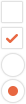 2.html页面 复制代码 代码如下:<!DOCTYPE HTML> <html> <head> <meta http-equiv="Content-Type" content="text/html; charset=utf-8" /> <script type="text/javascript" src="jquery-1.10.2.min.js"></script> <script type="text/javascript"> $(function(){ $("input[type='checkbox']").click(function(){ if($(this).is(':checked')){ $(this).attr("checked","checked"); $(this).parent().removeClass("c_off").addClass("c_on"); }else{ $(this).removeAttr("checked"); $(this).parent().removeClass("c_on").addClass(" c_off"); } }); $("input[type='radio']").click(function(){ $("input[type='radio']").removeAttr("checked"); $(this).attr("checked","checked"); $(this).parent().removeClass("r_off").addClass("r_on").siblings().removeClass("r_on").addClass("r_off"); }); }); </script> </head> <style> /* 多选/单选 */ label { display: block; cursor: pointer; line-height: 26px; margin-bottom: 20px; width: 26px; height: 26px; line-height: 26px; float: left; margin-top: 6px; } .radios { padding-top: 18px; border-top: 1px solid #049CDB; } .label_check input, .label_radio input { margin-right: 5px; } .lblby .label_check, .lblby .label_radio { margin-right: 8px; } .lblby .label_radio, .lblby .label_check { background: url(../images/jxc_btn.png) no-repeat; } .lblby .label_check { background-position: 0 0px } .lblby label.c_on { background-position: 0 -26px; } .lblby .label_radio { background-position: 0 -52px; } .lblby label.r_on { background-position: 0 -78px; } .lblby .label_check input, .lblby .label_radio input { position: absolute; left: -9999px; } </style> <body class="lblby"> <label for="checkbox-01" class="label_check c_on"> <input type="checkbox" checked="checked" value="1" id="checkbox-01" name="sample-checkbox-01" /> Checkbox1 </label> <label for="checkbox-02" class="label_check"> <input type="checkbox" value="1" id="checkbox-02" name="sample-checkbox-02" /> Checkbox2</label> <label for="radio-01" class="label_radio r_on"> <input type="radio" value="1" checked="checked" id="radio-01" name="sample-radio" /> Radio1 </label> <label for="radio-02" class="label_radio r_off"> <input type="radio" value="1" id="radio-02" name="sample-radio" /> Radio2 </label> <label for="radio-03" class="label_radio r_off"> <input type="radio" value="1" id="radio-03" name="sample-radio" /> Radio3 </label> </body> </html> |
自学PHP网专注网站建设学习,PHP程序学习,平面设计学习,以及操作系统学习
京ICP备14009008号-1@版权所有www.zixuephp.com
网站声明:本站所有视频,教程都由网友上传,站长收集和分享给大家学习使用,如由牵扯版权问题请联系站长邮箱904561283@qq.com