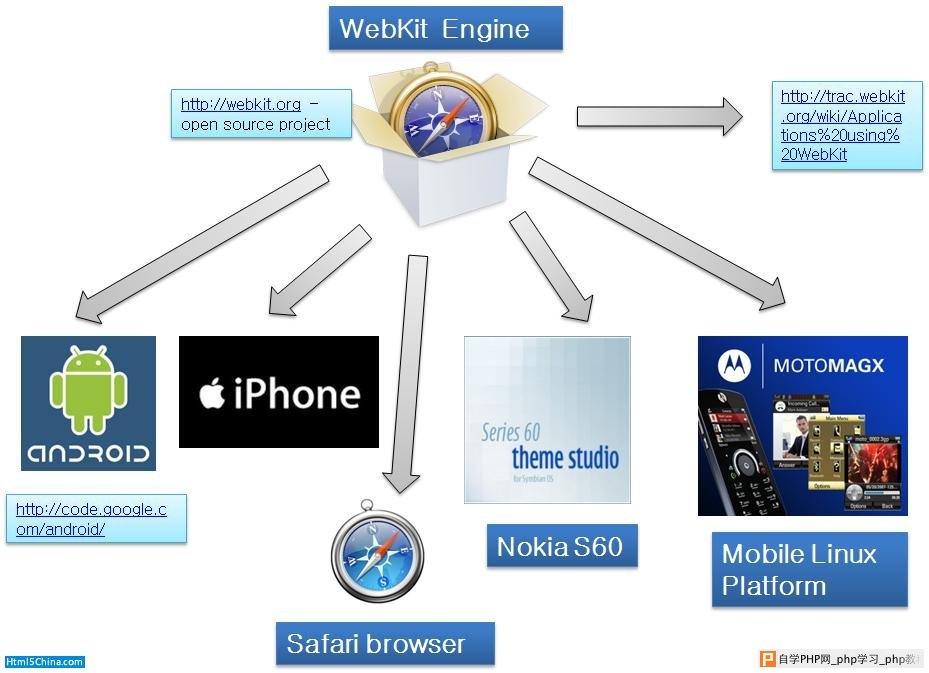
前面有一篇文章介绍了HTML5的一些新特性以及技巧, 现再来总结一些更多的针对webkit的HTML, CSS和Javascript方面的特性.
HTML, 从HTML文档的开始到结束排列:
XML/HTML Code复制内容到剪贴板
-
<meta name=”viewport” content=”width=device-width, initial-scale=1.0″/>
-
-
<meta name=”format-detection” content=”telephone=no”]]>
-
-
<link rel=”apple-touch-icon” href=”icon.png”/>
-
-
<!– iOS 2.0+: tell iOS not to apply any glare effects to the icon –>
-
<link rel=”apple-touch-icon-precomposed” href=”icon.png”/>
-
<!– iOS 4.2+ icons for different resolutions –>
-
<link rel=”apple-touch-icon” sizes=”72×72″ href=”touch-icon-ipad.png” />
-
<link rel=”apple-touch-icon” sizes=”114×114″ href=”touch-icon-iphone4.png” />
-
<link rel=”apple-touch-startup-image” href=”startup.png”>
-
-
<meta name=”apple-mobile-web-app-capable” content=”yes” />
-
-
<meta name=”apple-mobile-web-app-status-bar-style” content=”black” />
-
-
<input autocorrect=”off” autocomplete=”off” autocapitalize=”off”>
-
-
<input type=”text” x-webkit-speech />
-
-
<input type=”file” accept = “image/*; capture=camera” />
-
-
<input type=”file” accept = “video/*; capture=camcorder” />
-
<input type=”file” accept = “audio/*; capture=microphone” />
-
<a href=”sms:18005555555,18005555556″]]>
-
-
<a href=”sms:18005555555?body=Text%20goes%20here”]]>
-
-
<a href=”tel:18005555555″]]>Call us at 1-800-555-5555</a]]>
-
CSS:
CSS Code复制内容到剪贴板
-
-webkit-tap-highlight-color: transparent;
-
-
-
-webkit-user-select: none;
-
-
-
-webkit-touch-callout: none;
-
-
-
:-webkit-full-screen canvas {}
-
-
-
div p :matches(em, b, strong) {}
-
-
-
@media only screen and (max-width: 480px) {}
-
-
-
@media (-webkit-min-device-pixel-ratio: 2), (min-resolution: 300dpi) { }
-
-
header { background-image: url(header-highres.png); }
-
}
-
-
@media (-webkit-max-device-pixel-ratio: 1.5),(max-resolution: 299dpi) { }
-
-
header { background-image: url(header-lowres.png); }
-
}
-
-
background-repeat: space; background-repeat: round;
-
-
-
width: calc(100%-40px);
-
-
-
text-decoration: #FF8800 wavy ine-through;
-
-
-
text-rendering: optimizeLegibility;
-
-
-
font-variant-ligatures: common-ligatures;
-
-
-
transform: rotate(90);
-
-
-
transform-origin: center center; transform-origin
-
-
-
-webkit-appearance: none; -webkit-appearance
-
美化表单校验时的提示样式
CSS Code复制内容到剪贴板
-
-webkit-validation-bubble {}
-
-webkit-validation-bubble-message {}
-
-webkit-validation-bubble-arrow {}
-
-webkit-validation-bubble-arrow-clipper {}
当提示出现时类似于下面的结构
XML/HTML Code复制内容到剪贴板
-
<div -webkit-validation-bubble>
-
<div -webkit-validation-bubble-arrow></div>
-
<div -webkit-validation-bubble-arrow-clipper></div>
-
<div -webkit-validation-bubble-message>Error Message</div>
-
</div>
自定义webkit浏览器的滚动条, 见Google Reader等在Chrome/Safari下的效果, 下面是一个实例, 这个滚动条的样式代码如下
CSS Code复制内容到剪贴板
-
Customized WebKit Scrollbar
-
::-webkit-scrollbar {
-
width: 12px;
-
}
-
-
::-webkit-scrollbar-track {
-
-webkit-box-shadow: inset 0 0 6px rgba(0,0,0,0.3);
-
-webkit-border-radius: 10px;
-
border-radius: 10px;
-
}
-
-
-
::-webkit-scrollbar-thumb {
-
-webkit-border-radius: 10px;
-
border-radius: 10px;
-
background: rgba(255,0,0,0.8);
-
-webkit-box-shadow: inset 0 0 6px rgba(0,0,0,0.5);
-
}
-
::-webkit-scrollbar-thumb:window-inactive {
-
background: rgba(255,0,0,0.4);
-
}
-
-webkit-background-composite: plus-darker; -webkit-background-composite
-
-
-
-webkit-text-stroke: 1px rgba(0,0,0,0.5); -webkit-text-stroke
-
-
-
-webkit-mask-image: url(/path/to/mask.png);
-
-
-
-webkit-box-reflect: below 5px;
-
-
-
:local-link {font-weight: normal;}
-
Javascript:
window.scrollTo(0,0); 隐藏地址栏
window.matchMedia(); 匹配媒体
navigator.connection; 决定手机是否运行在WiFi/3G等网络
window.devicePixelRatio; 决定屏幕分辨率(iPhone 4值为2, 而Nexus One值为1.5)
window.navigator.onLine; 取得网络连接状态
window.navigator.standalone; 决定iPhone是否处于全屏状态
touch事件 (iOS, Android 2.2+): touchstart, touchmove, touchend, touchcancel
gesture事件 (Apple only, iOS 2+): gesturestart, gesturechange, gesturend give access to predefined gestures (rotation, scale, position)
JavaScript Code复制内容到剪贴板
-
window.addEventListener("orientationchange", function(e){
-
-
}, false);
-
-
window.addEventListener("deviceorientation", function(e){
-
-
-
-
}, false);
-
window.addEventListener("devicemotion", function(e){
-
-
-
-
}, false);
requestAnimationFrame() 新的动画函数
element.webkitRequestFullScreen() 调用全屏函数