来源:自学PHP网 时间:2015-04-14 14:51 作者: 阅读:次
[导读] 对于Android自带的tabhost组件,是位于页面顶端的,若想让其位于页面底端,在这里提供两种方法。方法一1、tabcontent和tabs交换位置2、设置tabcontent的属性:android:layout_weight=1范例[html] ?xm...
|
对于Android自带的tabhost组件,是位于页面顶端的,若想让其位于页面底端,在这里提供两种方法。
方法一
1、tabcontent和tabs交换位置
2、设置tabcontent的属性:android:layout_weight="1"
范例
[html]
<?xml version="1.0" encoding="utf-8"?>
<RelativeLayout xmlns:android="http://schemas.android.com/apk/res/android"
android:layout_width="match_parent"
android:layout_height="match_parent" >
<TabHost
android:id="@android:id/tabhost"
android:layout_width="match_parent"
android:layout_height="match_parent"
android:layout_alignParentLeft="true"
android:layout_alignParentBottom="true" >
<LinearLayout
android:layout_width="match_parent"
android:layout_height="match_parent"
android:orientation="vertical" >
<FrameLayout
android:id="@android:id/tabcontent"
android:layout_width="match_parent"
android:layout_height="match_parent"
android:layout_weight="1" >
中间部分省略
</FrameLayout>
<TabWidget
android:id="@android:id/tabs"
android:layout_width="match_parent"
android:layout_height="wrap_content" >
</TabWidget>
</LinearLayout>
</TabHost>
</RelativeLayout>
方法二
1、tabcontent和tabs交换位置
2、将tabs放到一个relativeLayout中,然后加上如下属性:android:layout_alignParentBottom="true"
范例
[html]
<?xml version="1.0" encoding="utf-8"?>
<RelativeLayout xmlns:android="http://schemas.android.com/apk/res/android"
android:layout_width="match_parent"
android:layout_height="match_parent" >
<TabHost
android:id="@android:id/tabhost"
android:layout_width="match_parent"
android:layout_height="match_parent"
android:layout_alignParentLeft="true"
android:layout_alignParentBottom="true" >
<FrameLayout
android:id="@android:id/tabcontent"
android:layout_width="match_parent"
android:layout_height="match_parent" >
中间部分省略
</FrameLayout>
<RelativeLayout
android:layout_width="match_parent"
android:layout_height="match_parent" >
<TabWidget
android:id="@android:id/tabs"
android:layout_width="match_parent"
android:layout_height="wrap_content"
android:layout_alignParentBottom="true" >
</TabWidget>
</RelativeLayout>
</TabHost>
</RelativeLayout>
方法三
1、将tabcontent和tabs交换位置(tabs移动到LinearLayout标签以下)
2、在tabcontent中加入属性:android:layout_gravity="top"
3、在tabs中加入属性:android:layout_gravity="bottom"
范例
[html] <?xml version="1.0" encoding="UTF-8"?>
<RelativeLayout xmlns:android="http://schemas.android.com/apk/res/android"
android:layout_width="fill_parent"
android:layout_height="fill_parent" >
<TabHost
android:id="@android:id/tabhost"
android:layout_width="match_parent"
android:layout_height="match_parent"
android:layout_alignParentBottom="true"
android:layout_alignParentLeft="true" >
<LinearLayout
android:layout_width="match_parent"
android:layout_height="match_parent"
android:orientation="vertical" >
<FrameLayout
android:id="@android:id/tabcontent"
android:layout_width="match_parent"
android:layout_height="match_parent"
android:layout_gravity="top">
中间部分省略
</FrameLayout>
</LinearLayout>
<TabWidget
android:id="@android:id/tabs"
android:layout_width="match_parent"
android:layout_height="wrap_content"
android:layout_gravity="bottom" >
</TabWidget>
</TabHost>
</RelativeLayout>
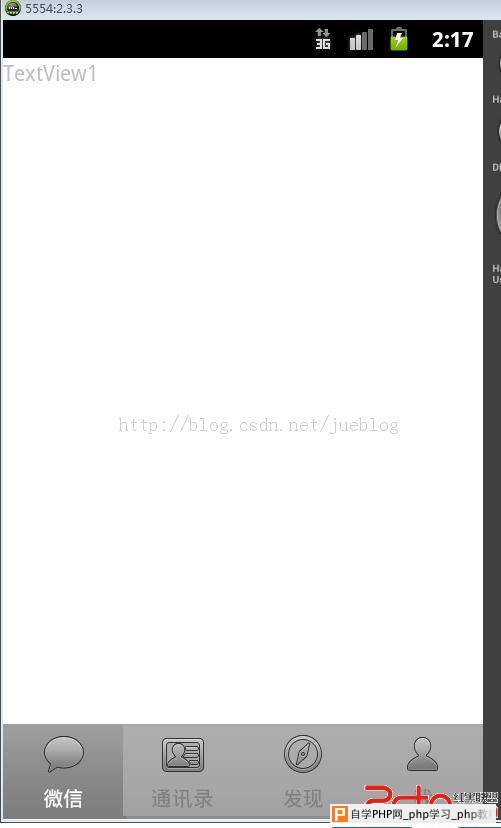 |
自学PHP网专注网站建设学习,PHP程序学习,平面设计学习,以及操作系统学习
京ICP备14009008号-1@版权所有www.zixuephp.com
网站声明:本站所有视频,教程都由网友上传,站长收集和分享给大家学习使用,如由牵扯版权问题请联系站长邮箱904561283@qq.com