效果图:
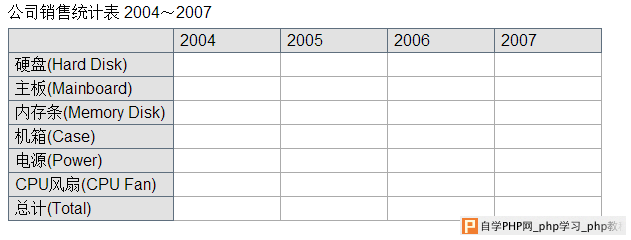
HTML代码:
[html]
<form method="post">
<table class="formdata">
<caption>公司销售统计表 2004~2007</caption> /*标题*/
<tr>
<th></th> /*行标题*/
<th scope="col">2004</th>
<th scope="col">2005</th>
<th scope="col">2006</th>
<th scope="col">2007</th>
</tr>
<tr>
<th scope="row">硬盘(Hard Disk)</th> /*列标题*/
<td><input type="text" name="harddisk2004" id="harddisk2004"/></td>
<td><input type="text" name="harddisk2005" id="harddisk2005"/></td>
<td><input type="text" name="harddisk2006" id="harddisk2006"/></td>
<td><input type="text" name="harddisk2007" id="harddisk2007"/></td>
</tr>
<tr>
<th scope="row">主板(Mainboard)</th>
<td><input type="text" name="mainboard2004" id="mainboard2004"/></td>
<td><input type="text" name="mainboard2005" id="mainboard2005"/></td>
<td><input type="text" name="mainboard2006" id="mainboard2006"/></td>
<td><input type="text" name="mainboard2007" id="mainboard2007"/></td>
</tr>
<tr>
<th scope="row">内存条(Memory Disk)</th>
<td><input type="text" name="memory2004" id="memory2004"/></td>
<td><input type="text" name="memory2005" id="memory2005"/></td>
<td><input type="text" name="memory2006" id="memory2006"/></td>
<td><input type="text" name="memory2007" id="memory2007"/></td>
</tr>
<tr>
<th scope="row">机箱(Case)</th>
<td><input type="text" name="case2004" id="case2004"/></td>
<td><input type="text" name="case2005" id="case2005"/></td>
<td><input type="text" name="case2006" id="case2006"/></td>
<td><input type="text" name="case2007" id="case2007"/></td>
</tr>
<tr>
<th scope="row">电源(Power)</th>
<td><input type="text" name="power2004" id="power2004"/></td>
<td><input type="text" name="power2005" id="power2005"/></td>
<td><input type="text" name="power2006" id="power2006"/></td>
<td><input type="text" name="power2007" id="power2007"/></td>
</tr>
<tr>
<th scope="row">CPU风扇(CPU Fan)</th>
<td><input type="text" name="cpufan2004" id="cpufan2004"/></td>
<td><input type="text" name="cpufan2005" id="cpufan2005"/></td>
<td><input type="text" name="cpufan2006" id="cpufan2006"/></td>
<td><input type="text" name="cpufan2007" id="cpufan2007"/></td>
</tr>
<tr>
<th scope="row">总计(Total)</th>
<td><input type="text" name="total2004" id="total2004"/></td>
<td><input type="text" name="total2005" id="total2005"/></td>
<td><input type="text" name="total2006" id="total2006"/></td>
<td><input type="text" name="total2007" id="total2007"/></td>
</tr>
</table>
</form>
CSS代码:
[css]
<pre name="code" class="css">body {
}
table.formdata{
border:1px solid #5F6F7E;
border-collapse:collapse;
font-family:Arial;
}
table.formdata caption{ /*标题*/
text-align:left;
padding-bottom:6px;
}
table.formdata th{ /*行列标题*/
border:1px solid #5F6F7E;
background-color:#E2E2E2;
color:#000000;
text-align:left;
font-weight:normal;
padding:2px 8px 2px 6px;
margin:0px;
}
table.formdata td{ /*表格行*/
margin:0px;
padding:0px;
border:1px solid #ABABAB; /* 单元格边框 */
}
table.formdata input{ /*可输入区域样式*/
width:100px; www.2cto.com
padding:1px 3px 1px 3px;
margin:0px;
border:none; /* 输入框不要边框 */
font-family:Arial;
}
</pre><br>
<br>
<p></p>
<pre></pre>
<br>
<br>
<p></p>