来源:未知 时间:2019-04-23 14:56 作者:小飞侠 阅读:次
[导读] 下载地址 https://pan.baidu.com/s/1o8UzZ9g?errno=0errmsg=Auth%20Login%20Sucessbduss=ssnerror=0traceid= ## THIS IS A FORK FROM https://github.com/DmitryLanda/phpstorm-monokai #### This version supports Objective-C (for AppCode), Java (for...
|
下载地址 https://pan.baidu.com/s/1o8UzZ9g?errno=0&errmsg=Auth%20Login%20Sucess&&bduss=&ssnerror=0&traceid= ## THIS IS A FORK FROM https://github.com/DmitryLanda/phpstorm-monokai #### This version supports Objective-C (for AppCode), Java (for IntelliJ IDEA), Ruby (for RubyMine, even though it already has a Monokai color scheme), and has better PHP support (PhpStorm) This is a port of the Monokai theme from Sublime Text 2 to IntelliJ IDEA-based IDEs. It looks a bit like this: 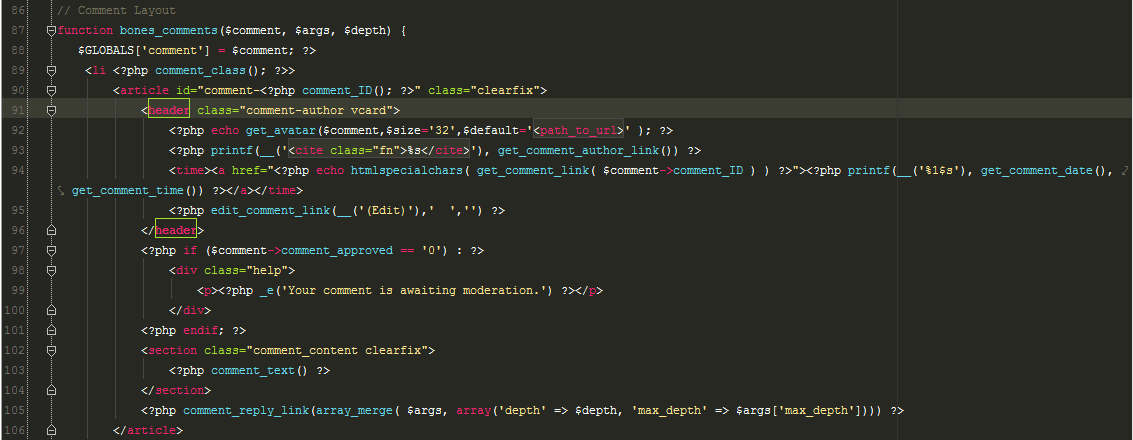 Note: I have created an issue on the Jetbrain's bug-tracker. The issue is related to selecting text that is highlighted after searching. Link: http://youtrack.jetbrains.net/issue/WI-9576?projectKey=WI # Installation You can manually place the XML file in the correct location, or within PhpStorm go to File -> Import Settings and locate the included .jar file. This will only import the colour scheme. To manually install the colour theme, go to Preferences -> Editor -> Colors and Fonts. Create a new color scheme called "Monokai Sublime". Click Apply. Search your hard drive for a file called "Monokai_Sublime.xml" Replace that file with the one in this github repository. On a Mac, you'll find that file at `~/Library/Preferences/WebIDE10/colors/Monokai_Sublime.xml` On Linux the file is located at `~/.WebIde10/config/colors/Monokai_Sublime.xml` On Windows, the files are located in `C:\Documents and Settings\<Your username>\.WebIde10\config\colors` |
自学PHP网专注网站建设学习,PHP程序学习,平面设计学习,以及操作系统学习
京ICP备14009008号-1@版权所有www.zixuephp.com
网站声明:本站所有视频,教程都由网友上传,站长收集和分享给大家学习使用,如由牵扯版权问题请联系站长邮箱904561283@qq.com