Servlet客户端跳转 图片看不了?点击切换HTTP 返回上层
Servlet 跳转有客户端跳转和服务器跳转两种。其中,客户端跳转运用 sendRedirect() 方法实现,服务器跳转运用 RequestDispatcher 接口实现,本文将介绍客户端跳转方法的实现以及使用。
在 Servlet 中要想进行客户端跳转,需要使用 HttpServletResponse 接口的 sendRedirect() 方法,但需要注意的是,这种跳转只能传递 session 和 application 范围的属性,无法传送 request 范围的属性。
【例1】使用客户端跳转 ClientRedirect.java。
首先创建一个 Servlet 文件 ClientRedirect.java,代码如下:
然后配置 web.xml 文件如下:
info.jsp 代码如下:
启动服务器后,在浏览器的地址栏输入 http://localhost:8080/servlet/ClientRedirect,运行结果如图 1 所示。
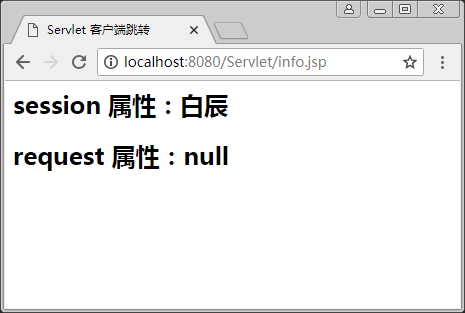
图1 客户端跳转运行结果
在 Servlet 中要想进行客户端跳转,需要使用 HttpServletResponse 接口的 sendRedirect() 方法,但需要注意的是,这种跳转只能传递 session 和 application 范围的属性,无法传送 request 范围的属性。
【例1】使用客户端跳转 ClientRedirect.java。
首先创建一个 Servlet 文件 ClientRedirect.java,代码如下:
package ch05;
import java.io.IOException;
import java.io.PrintWriter;
import javax.servlet.ServletException;
import javax.servlet.http.HttpServlet;
import javax.servlet.http.HttpServletRequest;
import javax.servlet.http.HttpServletResponse;
public class ClientRedirect extends HttpServlet
{
/**
*客户端跳转
*/
public void goGet(HttpServletRequest request,HttpServletResponse response) throws ServletException,IOException
{
request.getSession().setAttribute("name","白辰");
request.setAttribute("info","JavaServlet");
response.sendRedirect("info.jsp");
}
public void doPost(HttpServletRequest request,HttpServletResponse response) throws ServletException,IOException
{
this.doGet(request,response); //调用doGet的方法
}
}
然后配置 web.xml 文件如下:
<servlet>
<servlet-name>client<servlet-name>
<servlet-class>ch05.ClientRedirect</servlet-class>
</servlet>
<servlet-mapping>
<servlet-name>client</servlet-name>
<url-pattern>/servlet/ClientRedirect</url-pattern>
</servlet-mapping>
info.jsp 代码如下:
<%@ page contentType="text/html;charset=utf-8" pageEncoding="utf-8"%>
<html>
<head>
<title>
Serlet客户端跳转
</title></head>
<body>
<% request.setCharacterEncoding("utf-8");%>
<h2>session 属性:<%=session.getAttribute("name")%></h2>
<h2>request 属性:<%=request.getAttribute("info")%></h2>
</body>
</html>
启动服务器后,在浏览器的地址栏输入 http://localhost:8080/servlet/ClientRedirect,运行结果如图 1 所示。
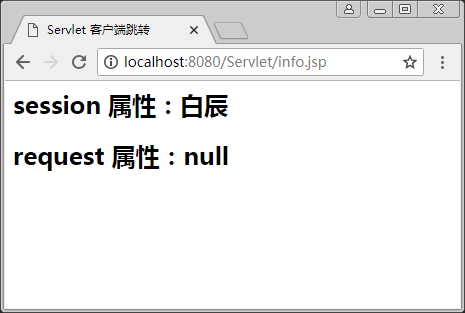
图1 客户端跳转运行结果
