Android GPS开发 图片看不了?点击切换HTTP 返回上层
要获取精确的位置服务信息需要 GPS 硬件的支持。在应用程序开发阶段,由于模拟器中并没有真正的 GPS 硬件,因此不能获得真实的 GPS 信息。但是可以使用 Eclipse 视图模式的 DDMS 模式模拟 GPS 服务,在如图 1 所示的 Emulator Control 界面中手动发送经纬度信息来测试位置服务。
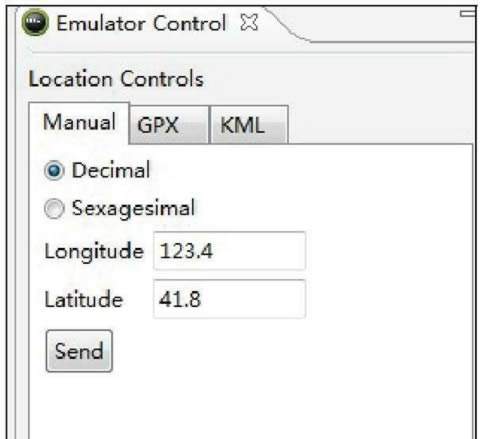
图 1 Emulator Control 界面
获取用户当前位置,需要实现以下 4 个基本步骤。
1)在 AndroidManifest.xml 文件中声明相应的权限。
使用 GPS_PROVIDER 定位服务需要以下权限:
使用 NETWORK_PROVIDER 定位服务需要以下权限:
2)获取 LocationManager 对象。
3)选择合适的 LocationProvider。
4)通过 LocationListener 接口获取位置信息。
实例 GPSLocationDemo 演示了使用 GPS 获取用户信息的过程,运行效果如图 2 所示。
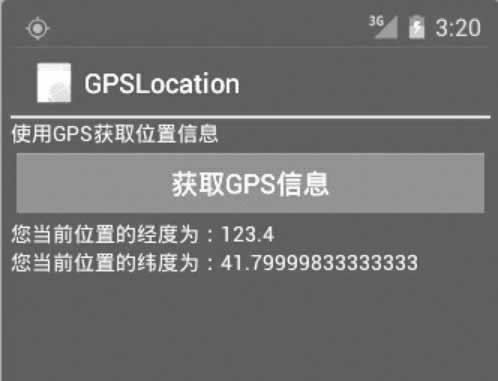
图 2 实例 GPSLocationDemo 的运行效果
该运行效果所对应的布局文件 main.xml 内容如下:
LocationListener 用于接收位置发生改变时的通知。当 Provider 提供的位置信息发生改变时,onLocationChanged() 方法会被调用。当不需要使用 LocationListener 进行位置更新时,可以通过 LocationManager.removeUpdates(locationListener) 方法将其移除。
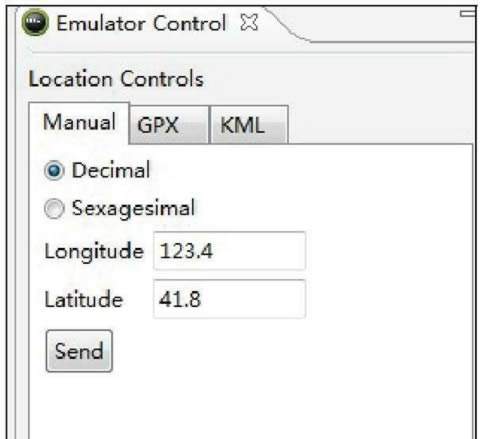
图 1 Emulator Control 界面
获取用户当前位置,需要实现以下 4 个基本步骤。
1)在 AndroidManifest.xml 文件中声明相应的权限。
使用 GPS_PROVIDER 定位服务需要以下权限:
<uses-permission android:name="android.permission.ACCESS_FINE_LOCATION"/>
使用 NETWORK_PROVIDER 定位服务需要以下权限:
<uses-permission android:name="android.permission.ACCESS_COARSE_LOCATION"/>
2)获取 LocationManager 对象。
3)选择合适的 LocationProvider。
4)通过 LocationListener 接口获取位置信息。
实例 GPSLocationDemo 演示了使用 GPS 获取用户信息的过程,运行效果如图 2 所示。
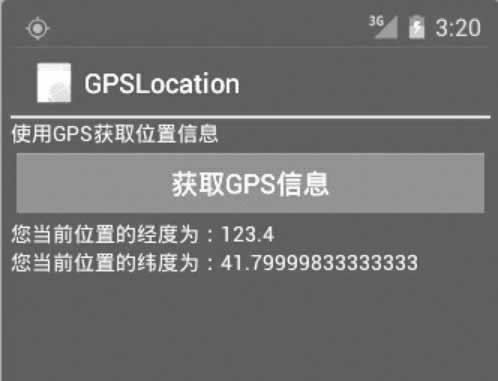
图 2 实例 GPSLocationDemo 的运行效果
该运行效果所对应的布局文件 main.xml 内容如下:
<?xml version="1.0" encoding= "utf-8"l>
<LinearLayout xmlns:android="http://schemas.android.com/apk/res/android"
android:layout_width="fill_parent"
android:layout_height="fill_parent"
android:orientation="vertical">
<TextView
android:layout_width="fill_parent"
android:layout_height="wrap_content"
android:text="@string/hello" />
<Button
android:id="@+id/btn_listen"
android:layout_width="fill_parent"
android:layout_height="wrap_content"
android:text="@string/btn_listen" />
<TextView
android:id="@+id/tv_01"
android:layout_width="fill_parent"
android:layout_height="wrap_content"
android:text="" />
<TextView
android:id="@+id/tv_02"
android:layout_width="fill_parent"
android:layout_height="wrap_content"
android:text="" />
</LinearLayout>
该布局文件所使用的资源文件 strings.xml 内容如下:
<resources>
<string name="app_name">GPSLocation</string>
<string name="hello">使用 GPS 获取位置信息</string>
<string name="btn_listen">获取 GPS 信息</string>
</resources>
实例 GPSLocationDemo 中的主 Activity 文件 GPSLocationActivity.java 的代码如下:
package introduction.android.wifidirectdemo;
import android.app.Activity;
import android.content.Context;
import android.location.Location;
import android.location.LocationListener;
import android.location.LocationManager;
import android.os.Bundle;
import android.util.Log;
import android.view.View;
import android.view.View.OnClickListener;
import android.widget.Button;
import android.widget.TextView;
public class GPSLocationActivity extends Activity {
/**
* Called when the activity is first created.
*/
private Button btn_listen;
private TextView tv_01, tv_02;
@Override
public void onCreate(Bundle savedInstanceState) {
super.onCreate(savedInstanceState);
setContentView(R.layout.main);
btn_listen = (Button) findViewById(R.id.btn_listen);
tv_01 = (TextView) findViewById(R.id.tv_01);
tv_02 = (TextView) findViewById(R.id.tv_02);
btn_listen.setOnClickListener(new OnClickListener() {
@Override
public void onClick(View v) {
LocationManager locationManager = (LocationManager)
GPSLocationActivity.this.getSystemService(Context.LOCATION_SERVICE);
locationManager.requestLocationUpdates(LocationManager.GPS_PROVIDER, 0, 0, new MyLocationListener());
}
});
}
class MyLocationListener implements LocationListener {
@Override
public void onLocationChanged(Location location) {
// TODO Auto-generated method stub
tv_01.setText("您当前位置的经度为" + location.getLongitude());
tv_02.setText("您当前位置的纬度为" + location.getLatitude());
}
@Override
public void onProviderDisabled(String provider) {
//当provider被用户关闭时调用
Log.i("GpsLocation", "provider被关闭! ");
}
@Override
public void onProviderEnabled(String provider) {
//当provider被用户开启后调用
Log.i("GpsLocation", "provider被开启! ");
}
@Override
public void onStatusChanged(String provider, int status, Bundle extras) {
//当provider的状态在OUT_OF_SERVICE、TEMPORARILY_UNAVAILABLE 和 AVAILABLE 之间发生变化时调用
Log.i("GpsLocation", "provider状态发生改变!");
}
}
}
由以上代码可见,借助于 Android SDK 提供的位置服务 API,仅仅几行代码就可以实现使用 GPS 定位的功能。LocationListener 用于接收位置发生改变时的通知。当 Provider 提供的位置信息发生改变时,onLocationChanged() 方法会被调用。当不需要使用 LocationListener 进行位置更新时,可以通过 LocationManager.removeUpdates(locationListener) 方法将其移除。
