来源:自学PHP网 时间:2018-02-08 10:48 作者: 阅读:次
[导读] CSS text-decoration-style 属性设置由text-decoration-line属性指定的文本装饰线的样式。...
|
CSS text-decoration-style 属性设置由属性指定的文本装饰线的样式。 通过属性可以为文本设置下划线、上划线和删除线等装饰线效果。如果某个文本同时设置了多个装饰线效果,再使用 通过 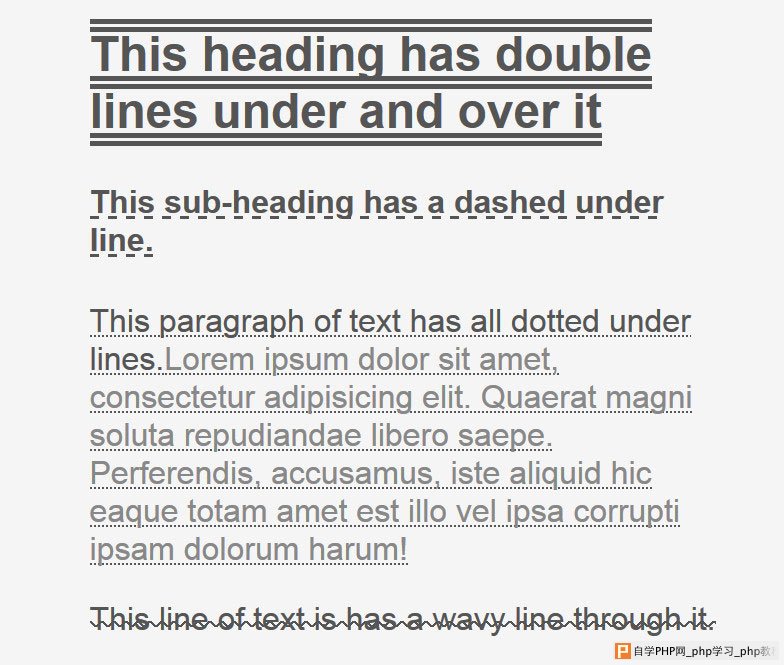
官方语法text-decoration-style: solid | double | dotted | dashed | wavy 参数:
应用范围
示例代码text-decoration-style: solid; text-decoration-style: double; text-decoration-style: dotted; text-decoration-style: dashed; text-decoration-style: wavy; text-decoration-style: inherit; 为一个元素红色的波浪线样式的下划线:
.example {
text-decoration-line: underline;
text-decoration-style: wavy;
text-decoration-color: red;
}
在线演示下面的例子演示了各种装饰线的样式(只有在Firefox6+浏览器才能够看到效果)。 双实线效果虚线下划线效果这是一段带点状虚线下划线效果的文字。 波浪线样式的删除线效果。 浏览器支持目前只有Firefox 6+浏览器才支持 |
自学PHP网专注网站建设学习,PHP程序学习,平面设计学习,以及操作系统学习
京ICP备14009008号-1@版权所有www.zixuephp.com
网站声明:本站所有视频,教程都由网友上传,站长收集和分享给大家学习使用,如由牵扯版权问题请联系站长邮箱904561283@qq.com