来源:自学PHP网 时间:2015-04-16 10:50 作者: 阅读:次
[导读] 1、添加头文件路径(MySQL安装路径中的include路径)2、添加库文件(直接从MySQL安装路径中copy libmysql lib即可)3、编程操作数据库代码 AccessToMySQL cpp : 定义控制台应用程序的入口点。 in...
|
1、添加头文件路径(MySQL安装路径中的include路径) 2、添加库文件(直接从MySQL安装路径中copy libmysql.lib即可) 代码
// AccessToMySQL.cpp : 定义控制台应用程序的入口点。 // #include "stdafx.h" #include <Windows.h> #include <mysql.h> #pragma comment(lib,"libmysql.lib") MYSQL mysql; MYSQL_RES* result; MYSQL_ROW row; int main(void) { //init the mysql parameter mysql_init(&mysql); //connect the database if(!mysql_real_connect(&mysql,"127.0.0.1","root","111","mytest",3306,NULL,0)) { printf(mysql_error(&mysql)); printf("\nCannot access to the database!!!\n"); system("pause"); exit(-1); } //construct the query SQL statements char* sql="select * from student where name='"; char dest[100]={""}; strcat(dest,sql); printf("Please enter the student name:"); char name[10]={""}; gets(name); strcat(dest,name); strcat(dest,"'"); //excute the SQL statements if(mysql_query(&mysql,dest)) { printf("Cannot access the database with excuting \"%s\".",dest); system("pause"); exit(-1); } //deal with the result result=mysql_store_result(&mysql); if(mysql_num_rows(result)) { while((row=mysql_fetch_row(result))) { printf("%s\t%s\t%s\n",row[0],row[1],row[2]); } } //release the resource mysql_free_result(result); mysql_close(&mysql); system("pause"); return 0; } 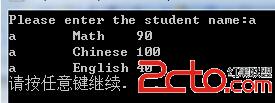
|
自学PHP网专注网站建设学习,PHP程序学习,平面设计学习,以及操作系统学习
京ICP备14009008号-1@版权所有www.zixuephp.com
网站声明:本站所有视频,教程都由网友上传,站长收集和分享给大家学习使用,如由牵扯版权问题请联系站长邮箱904561283@qq.com