apache的版本:
httpd-2.2.21-win32-x86-no_ssl
php的版本:
php-5[1].3.8-Win32-VC9-x86
(一) 准备工作
1.先找在D:/amp/php中找到php.ini-development这个文件,然后把它改成php.ini这个文件名
2.用记事本,或editplus将其打开
(二)操作步骤:
1.告诉php所用的扩展模块所在位置
807行 extension_dir = "D:/amp/php/ext" 点我查看
2. 告诉php所用的时区 998行 点我查看代码
date.timezone = PRC
3.让apache引入php解释引擎 点我查看
4. 如果要用php中引入相应模块 点我查看
注意当在PHP中引入extension=php_curl.dll这个模块时apache2.2就会提示找到相应模块。如下图
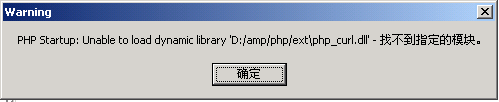
这时在apache2.2的配置文件pttd.conf中加入: 点我查看
LoadFile "D:/amp/php/libeay32.dll"
LoadFile "D:/amp/php/ssleay32.dll"
5.如果整合PHP后,apache不能启动,且测试配置文件的结果类似于下图
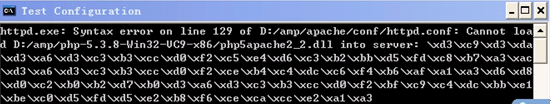
这是因为系统上没有相应的vc编译器的库文件和头文件.安装相应的库文件即可.以vc9为例, 安装 vcredist_x86.exe,即可解决
以下是在apache2.2中的操作
1):加载php模块
例:在loadModule 语句下面,添加一行
LoadModule php5_module "D:/amp/php/php5apache2_2.dll"
2):通过声明,让apache能够识别.php程序
在Addtyp 系列行附近,添加一行
AddType application/x-httpd-php .php
3):声明php.ini配置文件的位置,使apache能够读取php运行的相关参数.
在apache的主记录行里(非<if Module>这样的配置段),添加一行
PHPIniDir "D:/amp/php"
4): 重启apache 测试效果.
代码展示:
复制代码 代码如下:
[PHP]
; About php.ini ;
; PHP's initialization file, generally called php.ini, is responsible for
; configuring many of the aspects of PHP's behavior.
; PHP attempts to find and load this configuration from a number of locations.
; The following is a summary of its search order:
; 1. SAPI module specific location.
; 2. The PHPRC environment variable. (As of PHP 5.2.0)
; 3. A number of predefined registry keys on Windows (As of PHP 5.2.0)
; 4. Current working directory (except CLI)
; 5. The web server's directory (for SAPI modules), or directory of PHP
; (otherwise in Windows)
; 6. The directory from the --with-config-file-path compile time option, or the
; Windows directory (C:\windows or C:\winnt)
; See the PHP docs for more specific information.
; http://php.net/configuration.file
; The syntax of the file is extremely simple. Whitespace and Lines
; beginning with a semicolon are silently ignored (as you probably guessed).
; Section headers (e.g. [Foo]) are also silently ignored, even though
; they might mean something in the future.
; Directives following the section heading [PATH=/www/mysite] only
; apply to PHP files in the /www/mysite directory. Directives
; following the section heading [HOST=www.example.com] only apply to
; PHP files served from www.example.com. Directives set in these
; special sections cannot be overridden by user-defined INI files or
; at runtime. Currently, [PATH=] and [HOST=] sections only work under
; CGI/FastCGI.
; http://php.net/ini.sections
; Directives are specified using the following syntax:
; directive = value
; Directive names are *case sensitive* - foo=bar is different from FOO=bar.
; Directives are variables used to configure PHP or PHP extensions.
; There is no name validation. If PHP can't find an expected
; directive because it is not set or is mistyped, a default value will be used.
; The value can be a string, a number, a PHP constant (e.g. E_ALL or M_PI), one
; of the INI constants (On, Off, True, False, Yes, No and None) or an expression
; (e.g. E_ALL & ~E_NOTICE), a quoted string ("bar"), or a reference to a
; previously set variable or directive (e.g. ${foo})
; Expressions in the INI file are limited to bitwise operators and parentheses:
; | bitwise OR
; ^ bitwise XOR
; & bitwise AND
; ~ bitwise NOT
; ! boolean NOT
; Boolean flags can be turned on using the values 1, On, True or Yes.
; They can be turned off using the values 0, Off, False or No.
; An empty string can be denoted by simply not writing anything after the equal
; sign, or by using the None keyword:
; foo = ; sets foo to an empty string
; foo = None ; sets foo to an empty string
; foo = "None" ; sets foo to the string 'None'
; If you use constants in your value, and these constants belong to a
; dynamically loaded extension (either a PHP extension or a Zend extension),
; you may only use these constants *after* the line that loads the extension.
; About this file ;
; PHP comes packaged with two INI files. One that is recommended to be used
; in production environments and one that is recommended to be used in
; development environments.
; php.ini-production contains settings which hold security, performance and
; best practices at its core. But please be aware, these settings may break
; compatibility with older or less security conscience applications. We
; recommending using the production ini in production and testing environments.
; php.ini-development is very similar to its production variant, except it's
; much more verbose when it comes to errors. We recommending using the
; development version only in development environments as errors shown to
; application users can inadvertently leak otherwise secure information.
; Quick Reference ;
; The following are all the settings which are different in either the production
; or development versions of the INIs with respect to PHP's default behavior.
; Please see the actual settings later in the document for more details as to why
; we recommend these changes in PHP's behavior.
; allow_call_time_pass_reference
; Default Value: On
; Development Value: Off
; Production Value: Off
; display_errors
; Default Value: On
; Development Value: On
; Production Value: Off
; display_startup_errors
; Default Value: Off
; Development Value: On
; Production Value: Off
; error_reporting
; Default Value: E_ALL & ~E_NOTICE
; Development Value: E_ALL | E_STRICT
; Production Value: E_ALL & ~E_DEPRECATED
; html_errors
; Default Value: On
; Development Value: On
; Production value: Off
; log_errors
; Default Value: Off
; Development Value: On
; Production Value: On
; magic_quotes_gpc
; Default Value: On
; Development Value: Off
; Production Value: Off
; max_input_time
; Default Value: -1 (Unlimited)
; Development Value: 60 (60 seconds)
; Production Value: 60 (60 seconds)
; output_buffering
; Default Value: Off
; Development Value: 4096
; Production Value: 4096
; register_argc_argv
; Default Value: On
; Development Value: Off
; Production Value: Off
; register_long_arrays
; Default Value: On
; Development Value: Off
; Production Value: Off
; request_order
; Default Value: None
; Development Value: "GP"
; Production Value: "GP"
; session.bug_compat_42
; Default Value: On
; Development Value: On
; Production Value: Off
; session.bug_compat_warn
; Default Value: On
; Development Value: On
; Production Value: Off
; session.gc_divisor
; Default Value: 100
; Development Value: 1000
; Production Value: 1000
; session.hash_bits_per_character
; Default Value: 4
; Development Value: 5
; Production Value: 5
; short_open_tag
; Default Value: On
; Development Value: Off
; Production Value: Off
; track_errors
; Default Value: Off
; Development Value: On
; Production Value: Off
; url_rewriter.tags
; Default Value: "a=href,area=href,frame=src,form=,fieldset="
; Development Value: "a=href,area=href,frame=src,input=src,form=fakeentry"
; Production Value: "a=href,area=href,frame=src,input=src,form=fakeentry"
; variables_order
; Default Value: "EGPCS"
; Development Value: "GPCS"
; Production Value: "GPCS"
; php.ini Options ;
; Name for user-defined php.ini (.htaccess) files. Default is ".user.ini"
;user_ini.filename = ".user.ini"
; To disable this feature set this option to empty value
;user_ini.filename =
; TTL for user-defined php.ini files (time-to-live) in seconds. Default is 300 seconds (5 minutes)
;user_ini.cache_ttl = 300
; Language Options ;
; Enable the PHP scripting language engine under Apache.
; http://php.net/engine
engine = On
; This directive determines whether or not PHP will recognize code between
; <? and ?> tags as PHP source which should be processed as such. It's been
; recommended for several years that you not use the short tag "short cut" and
; instead to use the full <?php and ?> tag combination. With the wide spread use
; of XML and use of these tags by other languages, the server can become easily
; confused and end up parsing the wrong code in the wrong context. But because
; this short cut has been a feature for such a long time, it's currently still
; supported for backwards compatibility, but we recommend you don't use them.
; Default Value: On
; Development Value: Off
; Production Value: Off
; http://php.net/short-open-tag
short_open_tag = Off
; Allow ASP-style <% %> tags.
; http://php.net/asp-tags
asp_tags = Off
; The number of significant digits displayed in floating point numbers.
; http://php.net/precision
precision = 14
; Enforce year 2000 compliance (will cause problems with non-compliant browsers)
; http://php.net/y2k-compliance
y2k_complian
|